Requirements:
- Cyder
- USB [FAT or FAT32]
- Jailbroken iPod Touch with Cydia
Steps:
1. Put Cyder on USB and plug it in.
2. Connect iPod Touch with cable.
3. Add sources on Cyder.
Main Sources:
- Code:
-
http://apt.bigboss.us.com/repofiles/cydia/dists/stable/main/binary-iphoneos-arm/Packages
http://apt.modmyi.com/dists/stable/main/binary-iphoneos-arm/Packages
http://apt.saurik.com/dists/tangelo/main/binary-iphoneos-arm/Packages
http://cydia.zodttd.com/repo/cydia/dists/stable/main/binary-iphoneos-arm/Packages
http://repo.smxy.org/cydia/apt/dists/xena/main/binary-iphoneos-arm/Packages
http://www.zodttd.com/repo/cydia/dists/stable/main/binary-iphoneos-arm/Packages
- Code:
-
Most Important one :
http://cydia.hackulo.us
4. Refresh the sources on Cyder.
5. Click apply on the Sources page.
6. Go to the Packages tab and and select whichever app you want.
7. Download them by clicking the most lower button.
[NOTE: Make sure you download the requirements that allow the program to work. The description is beneath the app you want]

8. Navigate your way to the Synchronization page and select which apps you want to install.
9. Click the button that directs you to 'Cydia Autoinstallation'. [NOTE: Sometimes you press click this, nothing happens. Just reconnect the cable into the iPod Touch and try again, rinse and repeat]
10. Click the button that syncs your apps from the PC/Mac to the iPod Touch.
11. REBOOT your iPod Touch.
12. Respring your iPod Touch.
13. Wallah, you have your apps. Thank me.
NOTE: If you do not use the USB, there is a high chance that the packages will not appear. Unknown error, but the USB trick works