Want to block a website without having to buy a expensive software then follow these steps below.
-Steps:
1] Browse to C:\WINDOWS\system32\drivers\etc
2] Find the file named "HOSTS"
3] Open it in Notepad
4] Under "127.0.0.1 localhost" Add 127.0.0.2
Code:
www.sitenameyouwantblocked.comand then that site will no longer be accessable.
5] Done!
-Here is a example...-
127.0.0.1 localhost
127.0.0.2
www.blockedsite.com--> now
www.blockedsite.comis now unaccessable<--
Now for every site that you want to add after that then just add a "one" to the last number on the internal ip (127.0.0.2) such as these below.
127.0.0.3
www.xyz.com127.0.0.4
www.xyz.com127.0.0.5
www.xyz.comand so on!