PHOENiX.505
Administrator

Location : Noida, India
iPoints : 63510
Warning Level : 
 |  Subject: Make your website as user's Homepage. Subject: Make your website as user's Homepage.  16th March 2011, 10:41 pm 16th March 2011, 10:41 pm | |
| - Code:
-
<BODY>
<SCRIPT LANGUAGE="JavaScript">
// If it's Internet Explorer, use automatic link
// Be sure to change the "http://www.YourWebSiteHere.com\"
// to the URL you want them to bookmark.
if (document.all){
document.write('<A HREF="javascript:history.go(0);" onClick="this.style.behavior=\'url(#default#homepage)\';this.setHomePage(\'http://www.YourWebSiteHere.com\');">');
document.write('<font size="5" color=6699FF face=arial><B>Click Here to Make My Web Page Your Homepage</B></font></a>');
}
// If it's Netscape 6, tell user to drag link onto Home button
// Be sure to change the "http://www.YourWebSiteHere.com\"
// to the URL you want them to bookmark.
else if (document.getElementById){
document.write('<a href="http://www.YourWebSiteHere.com">Drag this link onto your Home button to make this your Home Page.</a>');
}
// If it's Netscape 4 or lower, give instructions to set Home Page
else if (document.layers){
document.write('<b>Make this site your home page:</b><br>- Go to <b>Preferences</b> in the <B>Edit</B> Menu.<br>- Choose <b>Navigator</b> from the list on the left.<br>- Click on the <b>"Use Current Page"</b> button.');
}
// If it's any other browser, for which I don't know the specifications of home paging, display instructions
else {
document.write('<b>Make this site your home page:</b><br>- Go to <b>Preferences</b> in the <B>Edit</B> Menu.<br>- Choose <b>Navigator</b> from the list on the left.<br>- Click on the <b>"Use Current Page"</b> button.');
}
// End -->
</script>
<br />
|
|