Steps -
1)Goto C:\Windows\Globalization.
2)Now goto folder options and select 'show hidden files and folders'
3)Uncheck 'hide protected operating system files'
4)Now you will see a hidden folder named MCT in the above directory
thus u'll find missing themes in ur Windows 7 enjoy !!
Note: you may have to press F10 to see folder options