How to set up the first computer
To set up an ad hoc wireless network that allows computers to share an Internet connection without a router
1.Make Sure that u have Wireless Adapter on your Laptop.....
2.Click Start, and then click Control Panel.

3.Under Pick a category, click Network and Internet Connections.
4.Under or pick a Control Panel icon, click Network Connections.
5.Right-click your wireless network connection, and then click Properties.

6.In the Wireless Network Connection Properties dialog box, click the Wireless Networks tab.

7.On the Wireless Networks tab, under Preferred networks, click Add.
8.In the Wireless network properties dialog box, on the Association tab, type the name of your ad hoc wireless network in Network name (SSID) box (shown in step 10). For example, you could name your wireless network MyHomeNetwork.
9.Clear the The key is provided for me automatically check box and select the This is a computer-to-computer (ad hoc) network check box.
10.Create a 13-digit password and type it in both the Network key and Confirm network key boxes. For the best security, include letters, numbers, and punctuation. Then click OK.
11.Click OK again to save your changes.

Now you are ready to connect other computers to your Wifi Network or Devices, especially Apple iPod touch and Apple iPhone........
Set up Additional Computers on the Network.
Most important you should have an in-built Wireless Adapter.
Windows XP automatically detects the new adapter and notifies you that it found a wireless network.
Now connect your computer to your wireless network
Note: These steps apply only if you're using Windows XP Service Pack 2 (SP2). If you haven't installed SP2, visit Microsoft Update to install it before connecting to the ad hoc network.
1.Right-click the Wireless Network icon in the lower right corner of your screen, and then click View Available Wireless Networks.
Note: If you run into any problems, consult the documentation that came with your network adapter. Don't be afraid to call the manufacturer's technical support department for help.
2.The Wireless Network Connection window appears and displays your wireless network listed with the SSID you chose. If you don't see your network, click Refresh Network List in the upper left corner. Click your network, and then click Connect in the lower right corner.

3.Windows XP prompts you to enter a key. Type your encryption key in both the Network key and Confirm network key boxes, and then click Connect.

Windows XP shows its progress as it connects to your network. After you're connected, you can close the Wireless Network Connection window.
Repeat these three steps on each computer that you want to connect to your ad hoc wireless network.
Now you're ready to browse the Web wirelessly, from any computer you add to your home network.