Want your Desktop look like above screenshot !!!
Steps :
1) Download and Install RainMeter.
Website :
http://rainmeter.net/RainCMS/2) Download the theme files.
Download :
http://www.megaupload.com/?d=OOB3QEYJ3) Copy/Paste the folder into *My Documents - RainMeter - Skins*.
4) Restart RainMeter.
5) For Customizing any Field such as 'Applications' or 'Games' or any other.
Browse the resp. folder for an *.ini* file and make the required changes as per screenshot below.
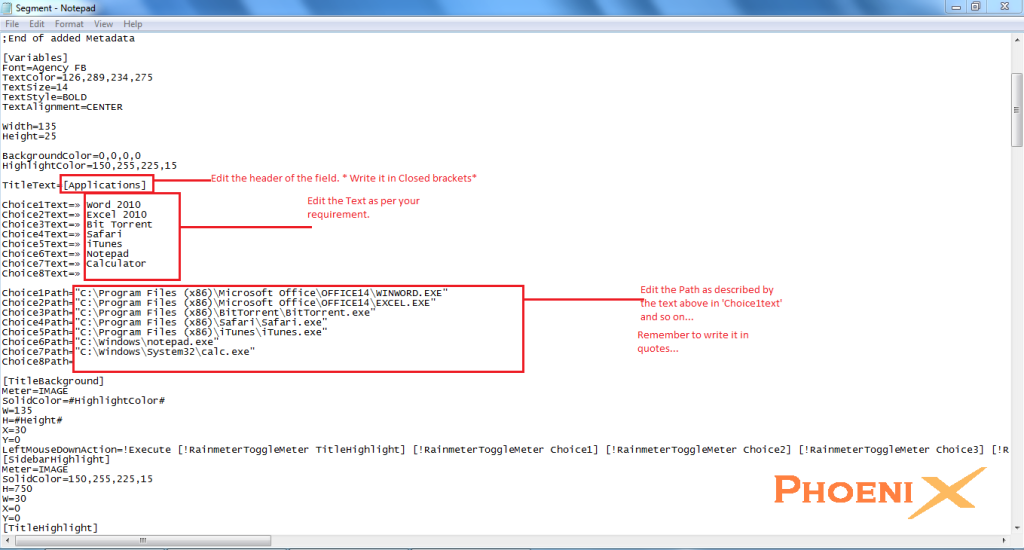
6) Remove all Shortcuts from your Desktop (if you want).
7) Follow Screenshots below.
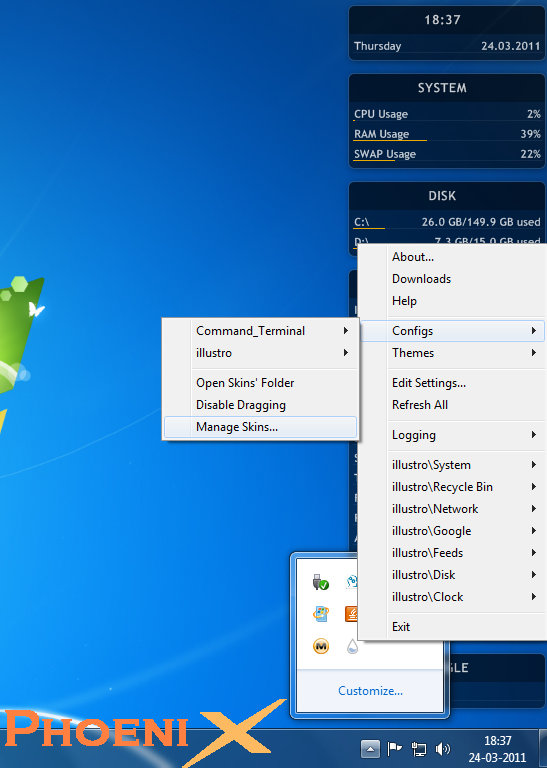


Enjoy the theme...
[Note : If screenshots are not fully viewable, copy image address and open in new Window/Tab...]