PHOENiX.505
Administrator

Location : Noida, India
iPoints : 63520
Warning Level : 
 |  Subject: How to use Facebook Chat with iChat Subject: How to use Facebook Chat with iChat  28th October 2011, 12:01 am 28th October 2011, 12:01 am | |
|  First, find your Facebook username by going to https://www.facebook.com/your_user/. Next, Open iChat, then select iChat » Preferences and click on the Accounts tab. Click on the + (plus) sign to add a new account, with these settings: - Account Type is Jabber Account
Account name is your_usersame@chat.facebook.com, and enter your password
Click the drop-down arrow to reveal Server options. Enter chat.facebook.com as the server name.
Enter 5222 as the port, don't check SSL and click Done.
Click Done again, and you are good to go. |
|