PHOENiX.505
Administrator

Location : Noida, India
iPoints : 63410
Warning Level : 
 |  Subject: How to change file/folder permission via iFile Subject: How to change file/folder permission via iFile  25th June 2011, 3:11 pm 25th June 2011, 3:11 pm | |
| 1. Open iFile  2. Goto the location/Dir of the file you wanna change permission.  3. Click the little blue arrow near the file, you will see a page like this :  4. Scroll Down, The permission in this screenshot is 644 :  5. Change permisions; in this screenshot, its 775  Common permissions: 644 User: Read, Write Group: Read World: Read 755 User: Read, Write, Execute Group: Read, Execute World: Read, Execute 775 User: Read, Write, Execute Group: Read, Write, Execute World: Read, Execute |
|