You can change the Mac OS X login screen background picture using a few different methods. We have covered this tip before but it was based around a few Terminal commands that might not be easy to follow for the average Mac user without command line experience. With that in mind, here are ways to change the Mac login wallpaper:
Change the Mac Login Screen Background
This is the easiest way to change the Mac’s login window background picture, you simply copy a new background image file over the old one via the Finder.
* Change the image of the file you want to use as the new login background to ‘DefaultDesktop.jpg’ – note that it must be a JPG file!
* Hit Command+Shift+G to bring up the ‘Go To Folder’ window.

Type or paste in the following directory path: /System/Library/CoreServices/
* Within this directory, locate the file ‘DefaultDesktop.jpg’ and copy it somewhere else on your hard drive, so that you have a backup of the original.
* Now drag the new image file you want to use as the login background (also named DefaultDesktop.jpg) into the /System/Library/CoreServices/ folder
* You will be presented with a dialog box telling you the file cannot be modified without authentication, click on ‘Authenticate’ – you may need to enter your Admin password.

After authentication, the copy should go as intended, and your Mac login background is now changed! Reboot to see the difference.