iOS 5 won't be ready for the masses until this Fall, but lucky developers and eager tech bloggers are able to get in on the action right now. Apple says that there are over 200 new features baked into the updated OS, and we've run through the biggies from Notification Center to Twitter to that oh-so-convenient split keyboard for you all you need to do is click after the break.
Many of the new features in iOS 5 are things we've been sitting, waiting, and wishing for since the iPhone first launched. Complete with a more robust notification scheme and a brand new messaging protocol, Apple has filled in many of the gaps that have left it behind other OSs like Android and webOS.
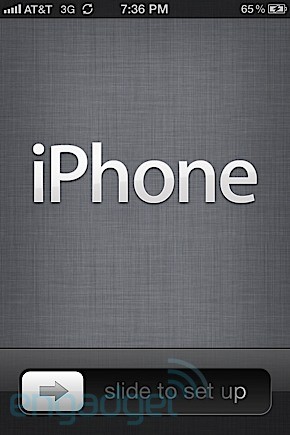
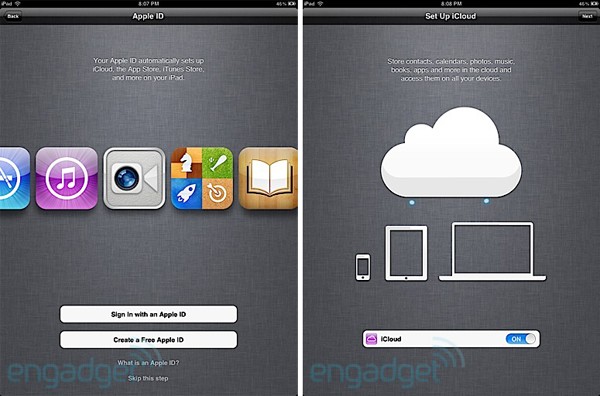
When you first power up the device, you're greeted with an option to select your WiFi network -- a necessary step for all the cloud-related goodies and WiFi sync features that are now present in the OS. Once you're online, you enter your Apple ID, or can sign up for one directly on the device you're using -- which is great for those of us living in a post PC era. After that you get prompted on whether or not you'd like to use iCloud -- which you obviously do -- followed by an option to use the free Find My iPhone service. Finally, after deciding whether or not you'd like to share your usage stats with Apple or not (take a guess at what we chose), you're up and running to "start using the most advanced iOS ever" -- Apple's words, not ours. Now that the hard stuff is out of the way, let's get on to what you've most been waiting for: the new stuff.
Notification Center
We've lamented about iOS's seemingly archaic popup notification scheme since we received our first text message ever on an iPhone -- and then scratched our heads even more when we got our first push notification on an iPad. Apple has taken the Android approach in iOS 5, and has made a home for all notifications in a drawer that is toggled by a swipe down from the top of the screen. When you get a notification, it pops in from the top with a different color so it's not missed, and if not addressed it disappears with a rotating-cube transition. It's quite nice, and looks remarkably like the MobileNotifier jailbreak app -- which is probably not a coincidence given that developer's most recent employer.
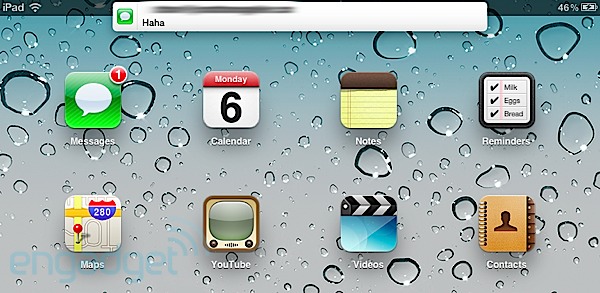
Notifications also live on the homescreen, though it looks as if they only appear when a new notification has appeared after the device has been locked. Meaning, if you get an email and don't read it while you're doing something else, notifications don't show up on the homescreen. However, if you get one while the device is locked, all notifications appear and you're given the option to swipe directly to any one of your choosing. We hope this becomes an option before this OS goes gold, but for now, it's simply so much better than what we had before, so we don't want to get too picky (especially in a BETA).
 iMessage
iMessage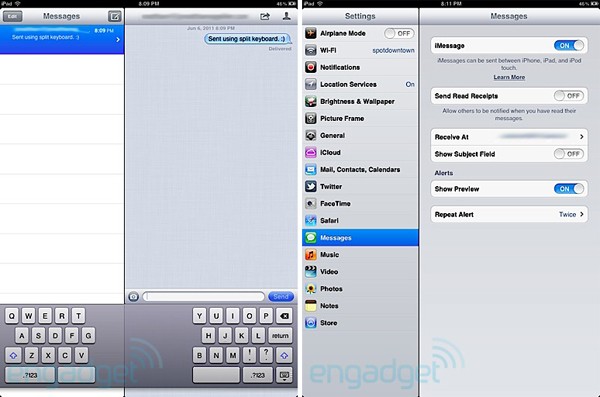
Apple has taken on the current king of mobile-to-mobile instant messaging, BBM, with its own take dubbed iMessage. iMessage is integrated right into the Messages app on the iPhone, which is now present on the iPad for the first time. Apple touted the service's ability to recognize when you're messaging someone else eligible for iMessages, but it appears to be limited to e-mail addresses at this point in the BETA. Delivery confirmation is turned on by default, but those of you who don't like the thrill of the chase will be happy to learn that there's an option to disable read receipts. This means that if you don't want the person on the other end to know you've read it, they never will. By default, it works with your Apple ID e-mail address, but you can add as many as you'd like from the settings application after verifying that you do indeed own the account. We should also mention that messages are pushed to all devices you're logged into, so you might want to get used to those push notifications if you carry around an iPad and an iPhone. We're looking forward to putting iMessage to a rigorous test once it's in the final software, but for now we can report that it does work, and seems quite fast -- especially with iCloud integration and multiple devices.
Newsstand
The rise of newspaper and magazine apps for the iPad -- not to mention Apple's subscription offerings -- has given birth to Newsstand, a one stop shop for keeping track of all those types of publications. When iOS 5 launches in the fall, there will be a new section of the App Store for newspapers and magazines with subscriptions, so you'll be able to fill it up to your heart's content -- 'till you're out of storage space, anyway. But for now, all we're given is a nice empty bookshelf that's identical to the iBooks interface but uses a folder dropdown. It makes us think that Apple isn't quite done with folders just yet.
Twitter
One of the rumors that gained a bit of traction before the keynote was native Twitter integration directly inside iOS. It's now possible to Tweet from within Apple's native apps: websites in Safari, or photos in the Camera app. The "Tweet" button is located under the familiar sharing pane, and ticking it pops up the keyboard along with an overlay that resembles an index card, complete with ruled lines and a paper clip to visualize what you're attaching. Geotagging is available through a simple tap of the "Add Location" option, and one more tap sends the tweet out to all your followers.
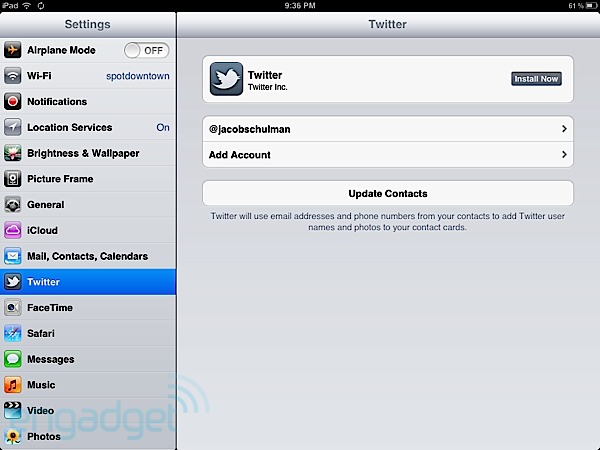 Reminders
Reminders
We're sure there are a bunch of unhappy developers now that Apple has come through with its own first party solution for reminders on its i-devices. When you launch the app, you'll see two screens: Tasks, and Completed. Adding a task is as simple as tapping the + button, and there are more options for reminders, due dates, and priority sorting. You can make other lists for specific tasks, and when complete they'll automatically transfer over to the Completed list, so you can get on with 527 other things you have to do.
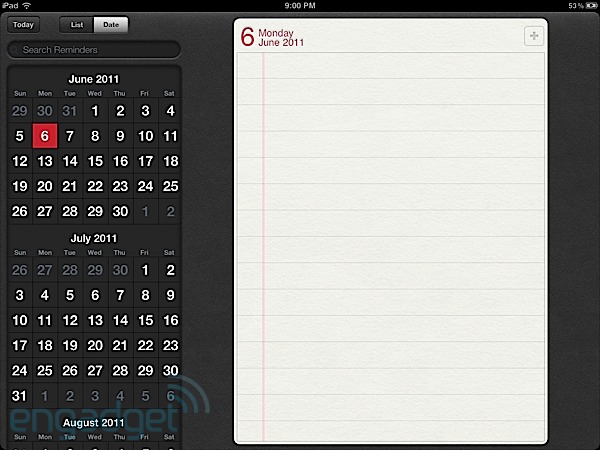
The iPad version of the app also makes use of the extra screen real estate with a handy split view that lets you visualize tasks on a monthly calendar. We also noticed that tasks weren't syncing between our devices, but it could very well be a setting we missed. Additionally, if you set a reminder for a task, you'll get a push notification in that handy tray reminding you to get that stuff done. Apple's website mentions the ability to set reminders by location, but our build of the BETA didn't seem to have that functionality.
Camera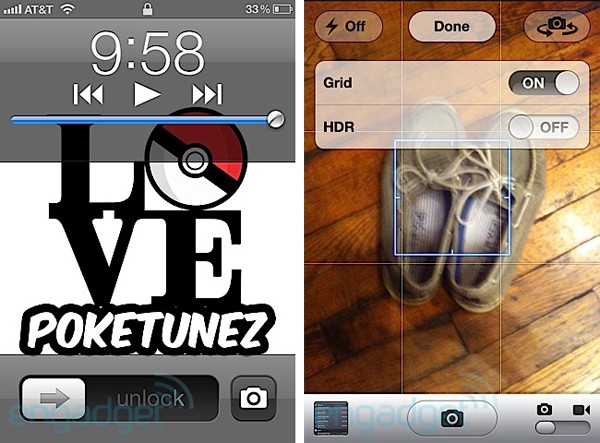
Apple's updated the native Camera app in iOS to do more than just... take photos. In addition to snapping pics and vids, the iPhone gets an option to lock focus and exposure by holding down on a part of the image. Zoom controls are now activated through pinch-to-zoom, which makes sense but feels quite a bit more sensitive than the previous tap-and-drag method. Oh, you can also use the volume up button to take photos -- another biggie that many folks have been dying for.

In terms of editing photos, Apple has added basic features like auto-enhance, red-eye reduction, and cropping, though confusingly you have to switch to the Photos app to do so. That's right, on the iPhone photo editing controls aren't available from the Camera app so you have to switch over to the Photos app to do so, but it works just fine on iPad. We're unsure about this disconnect, and it'll probably be addressed before launch. The features here are more than enough for the casual user, but photography aficionados (who can make do with an iPhone at all) will probably be sticking to more robust apps. Finally, you can quickly jump straight to the camera even if your iPhone is locked by double tapping the home button -- a great tweak that'll make those difficult to capture moments just a bit easier. This feature seems to be limited to the iPhone for the moment, but anything could change at release.
Safari Reader and updated tabs
Mobile Safari for iPad has been updated to take advantage of the larger screen real estate in a more effective manner with a glorified tab bar instead of the old grid layout. So far as we can tell, it maxes out at nine different pages, but looks virtually identical to the tab layout in Safari on Mac (or PC). You can re-order tabs by holding and dragging them sideways, and so far as we can it caches pages when not active so you don't have to reload pages when you switch back and forth.
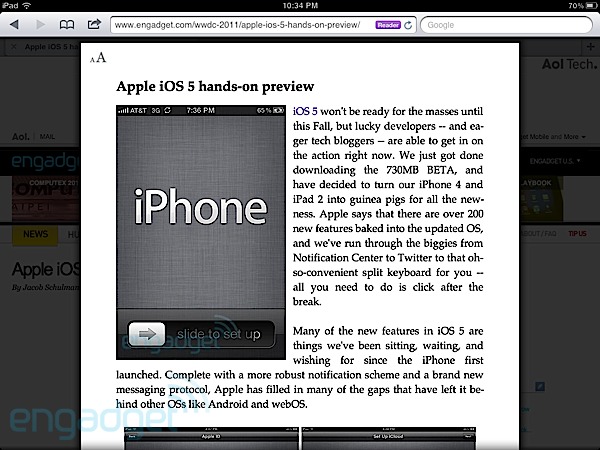
Also baked in to mobile Safari for both the iPhone and the iPad is Safari Reader, which strips out all the nasty formatting and leaves you with raw text and images. This feature first made an appearance in Safari on the desktop but has made the jump to iOS with the latest software update.